Step 1 – To create a Webservices user, click Account Settings from the dashboard.
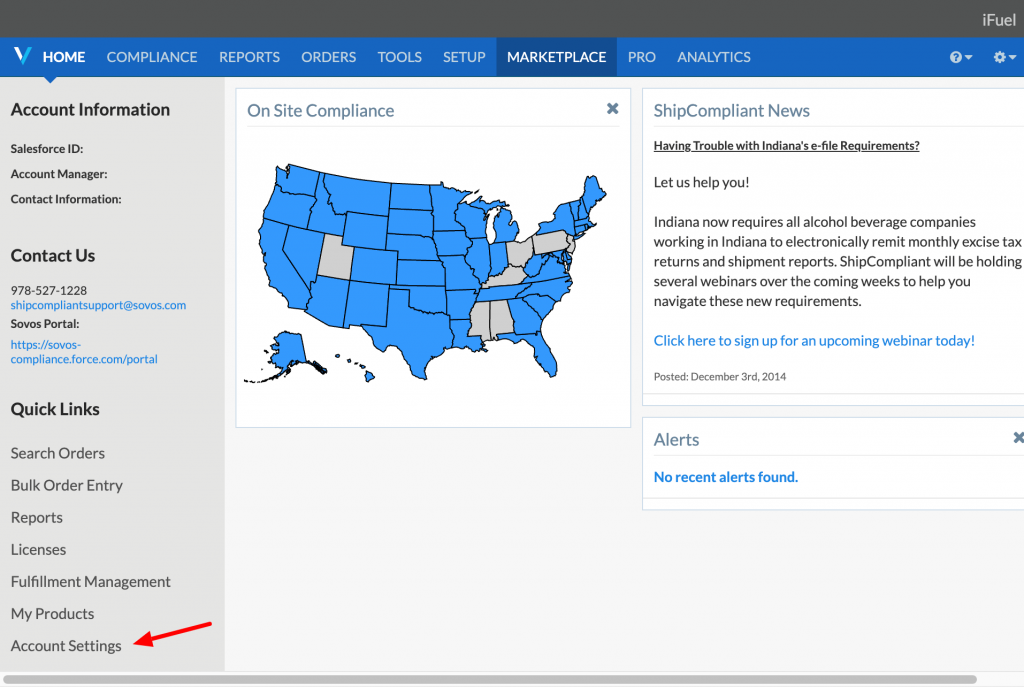
Step 2 – Click Manage Users.
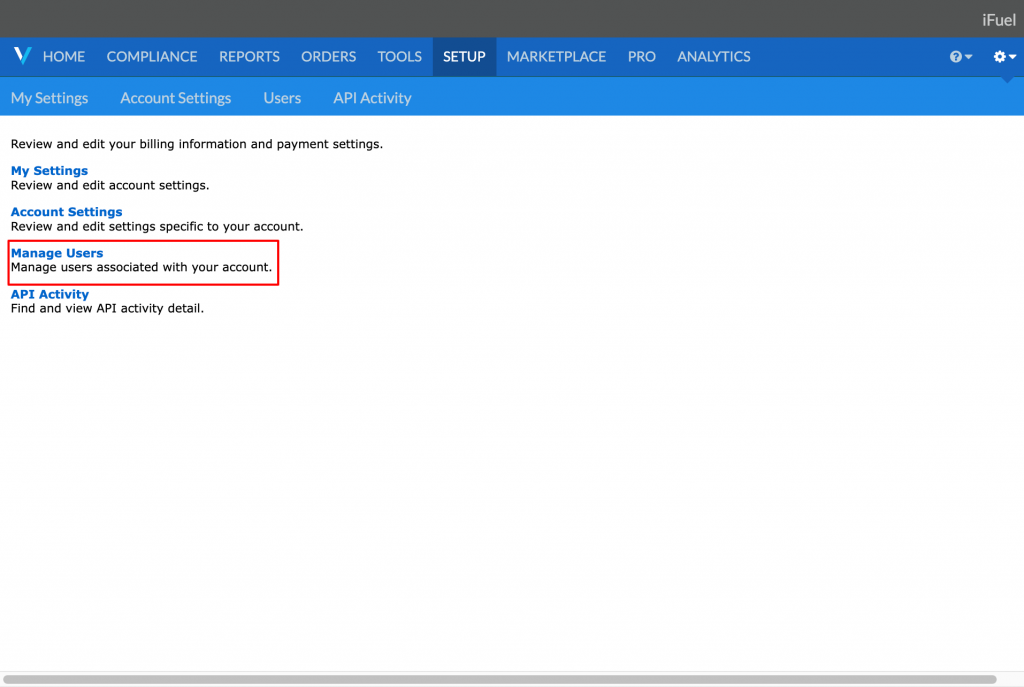
Step 3 – Click Add User. From within the modal enter the new user credentials with the Role Type of Web Service User.
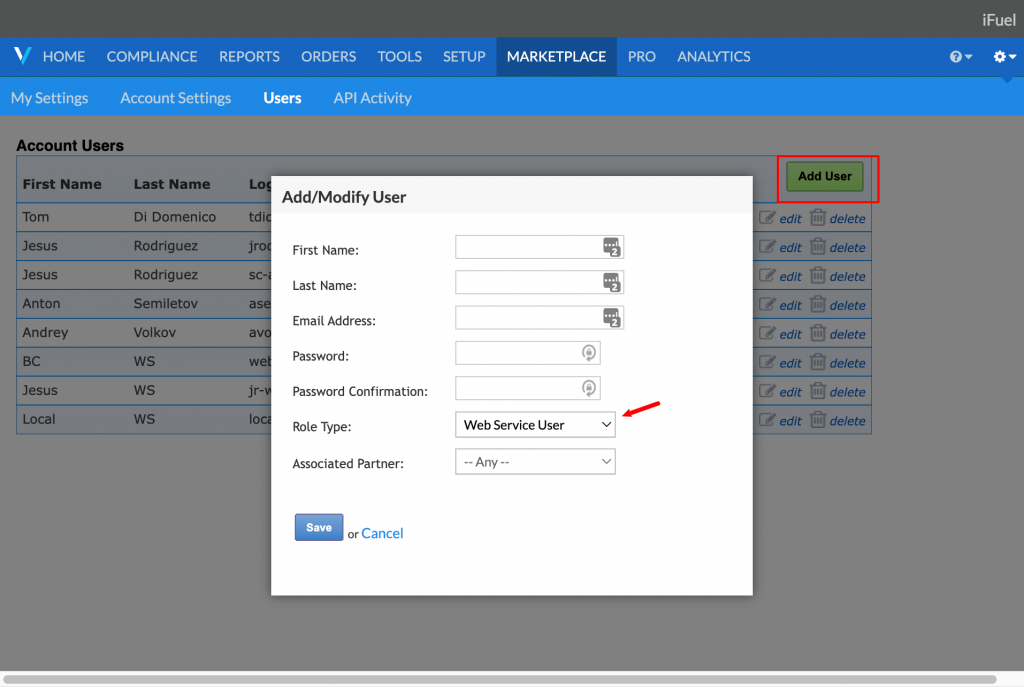
Add this new user to your A2C backend.