1.) Log into the dashboard of your BigCommerce site
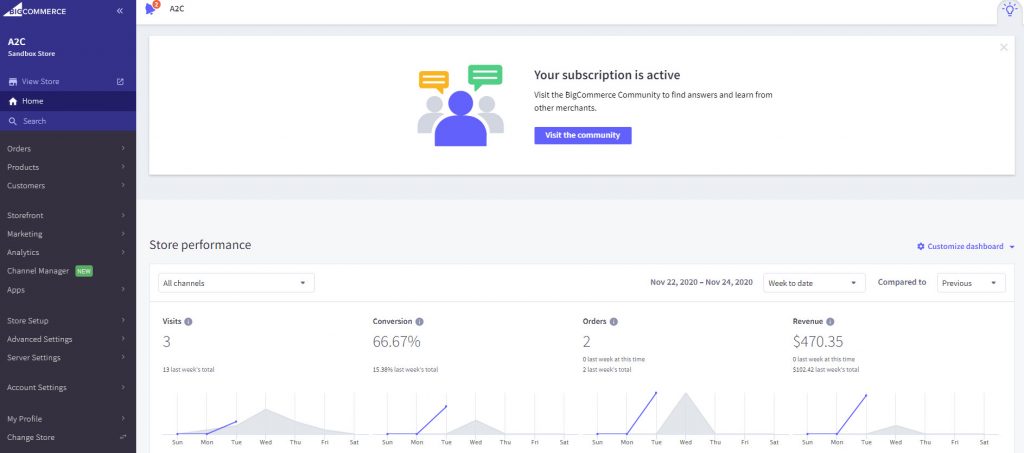
2.) From the left side navigation navigate to Store Setup > Tax. Click Enable and accept the modal confirmation.
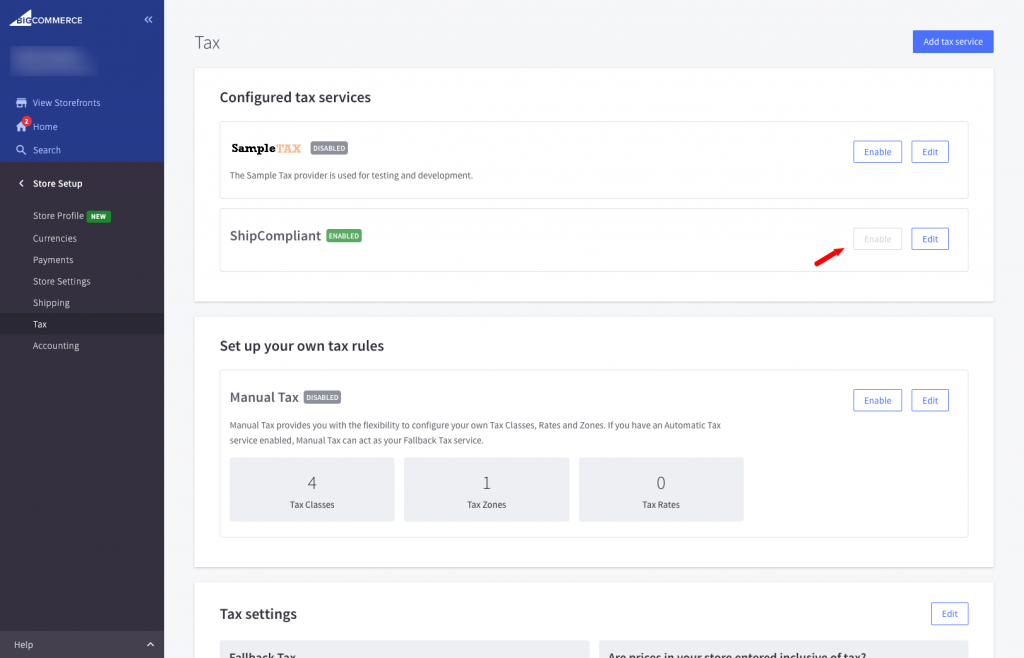
Note: tax cannot be calculated until products have been added to your ShipCompliant account. Once products have been added to your ShipCompliant account it can take up to 10 minutes for them to appear on A2C.