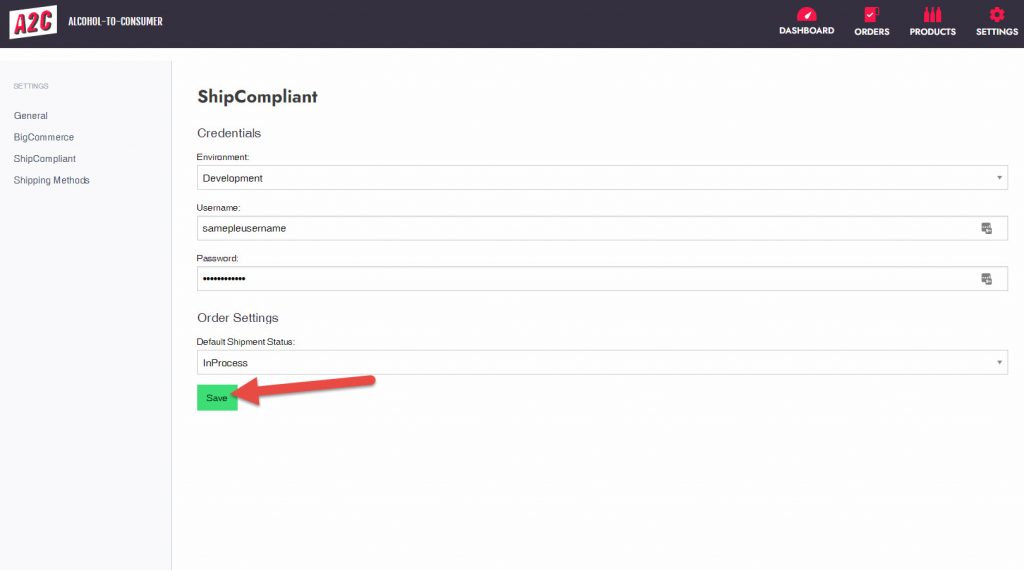After you’ve added the A2C app, follow these steps to connect A2C to your ShipCompliant account.
Step-by-Step Instructions
1.) Log into the dashboard of your BigCommerce site
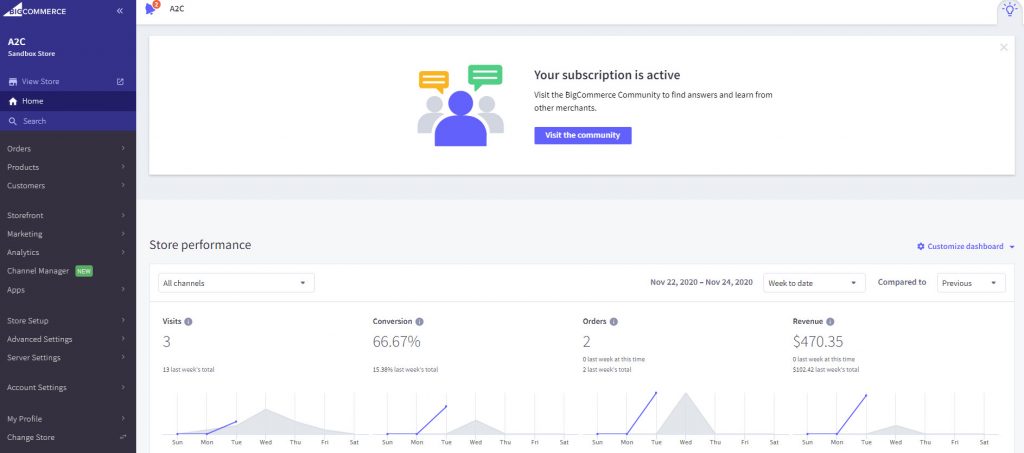
2.) Click on Apps
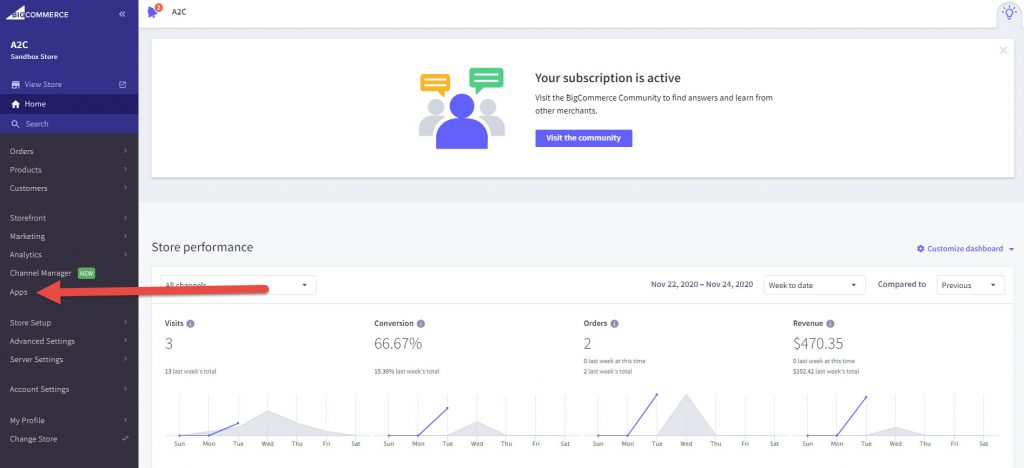
3.) Click on A2C
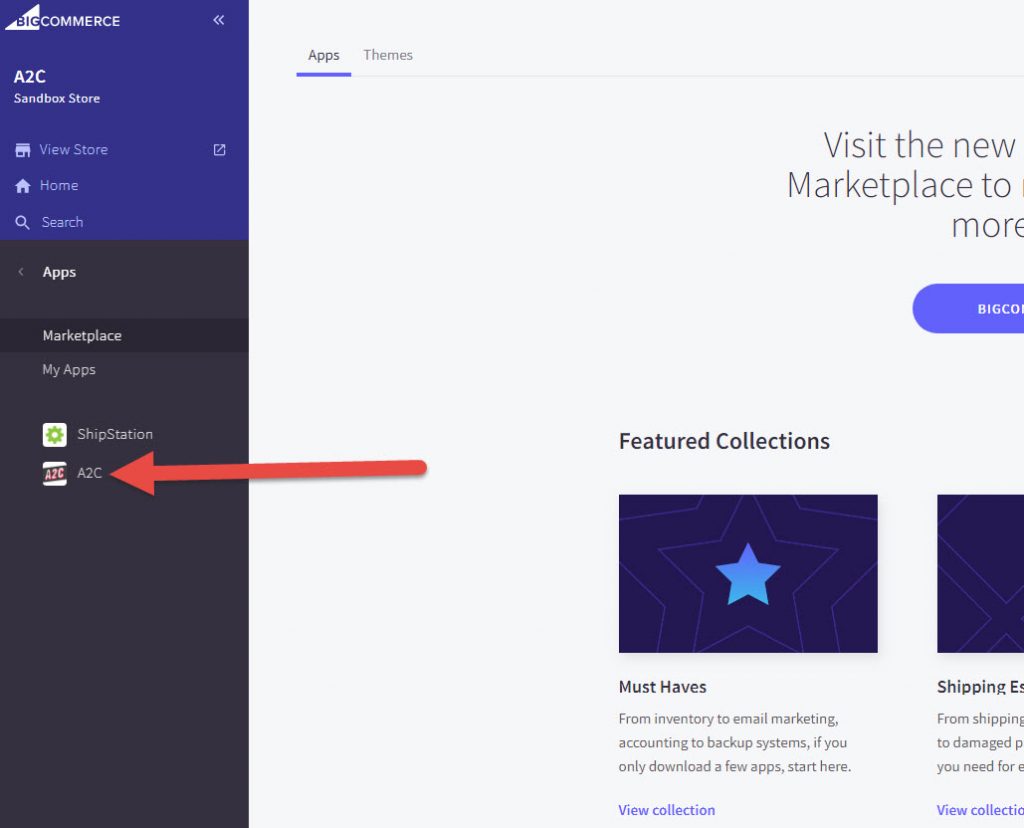
4.) Click on SETTINGS
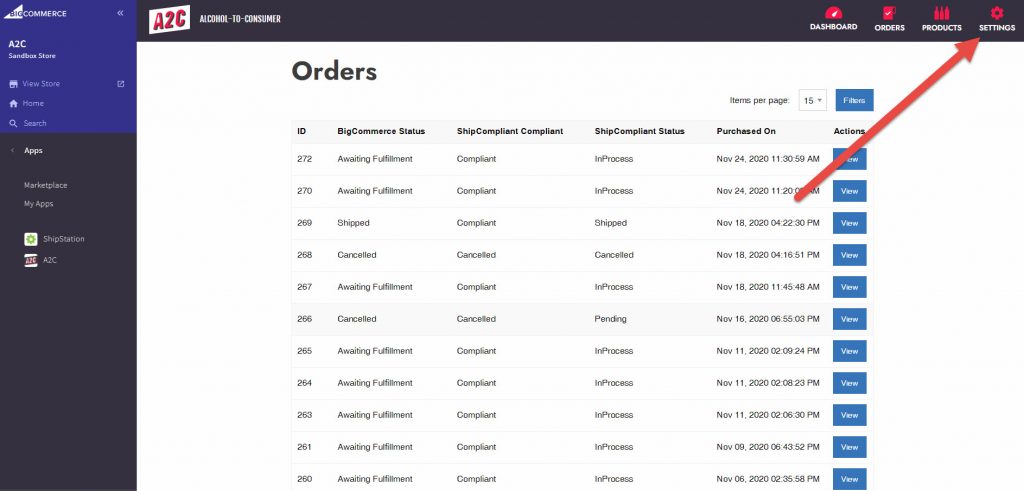
5.) Click on ShipCompliant
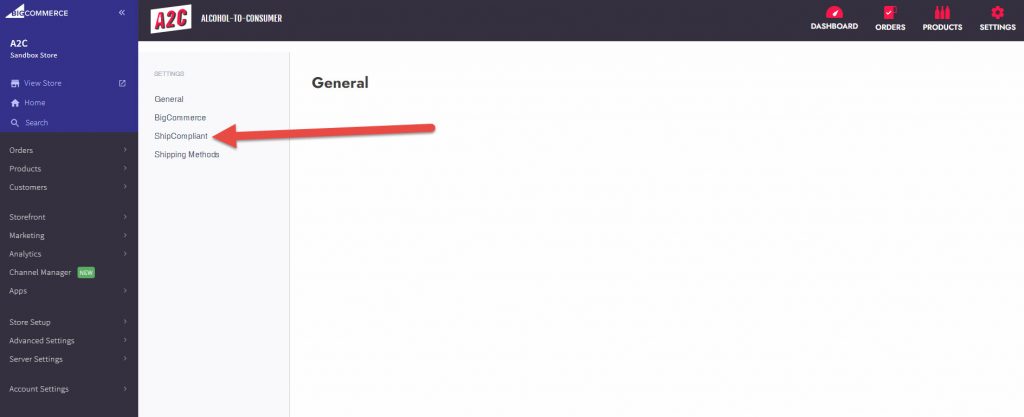
6.) Using the drop down menu, select what environment you would like to connect to
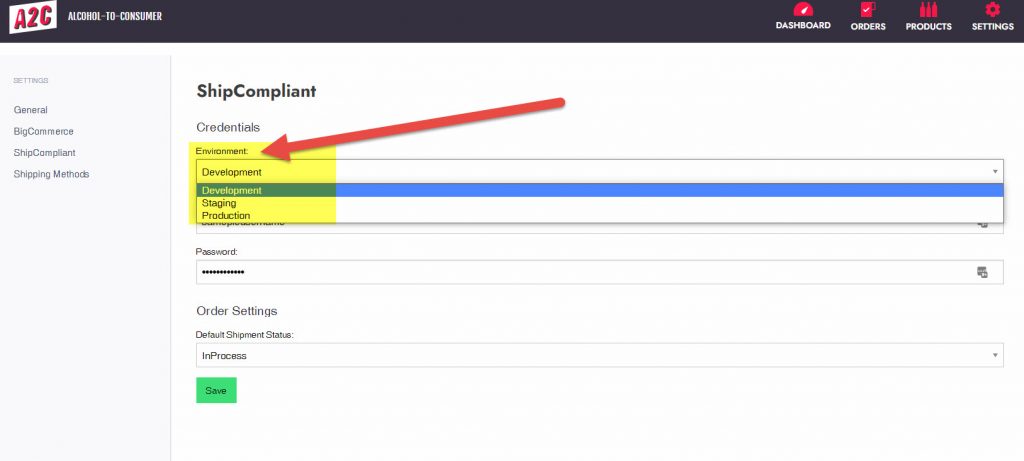
7.) Add your ShipCompliant Username and Password
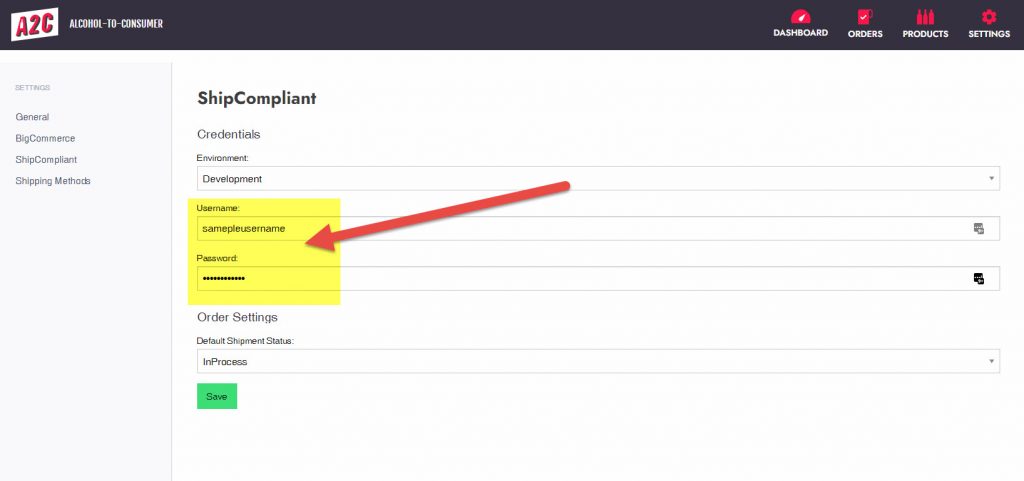
8.) Using the drop down menu, select the Default Shipment Status you want to use for your A2C install
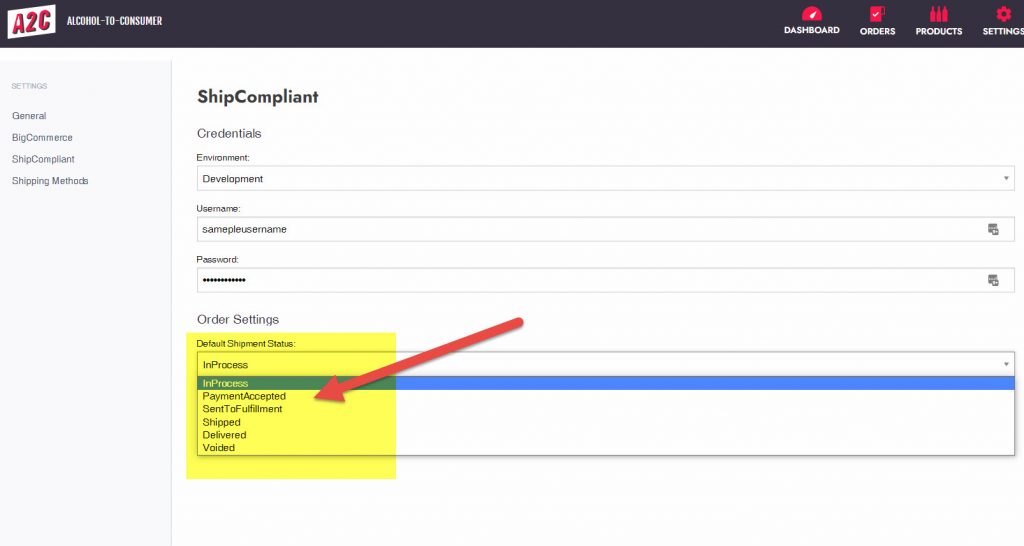
9.) When finished, click the green Save button